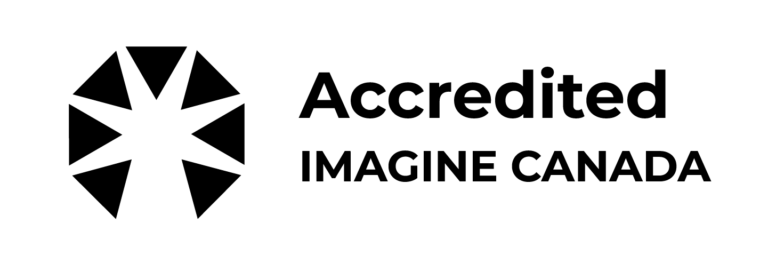Not-for-profits in the charitable sector may have a health problem: too much iron in their diet.
In terms of tech, iron refers to the metal boxes, wires, circuits and associated clutter that make up on-site systems for storing and processing information.

Somebody’s got to look after that — usually an in-house or contracted information-technology (IT) service. It is one more thing to worry about, a costly distraction from the good work that charitable not-for-profits want to provide.
Cloud-based services, on the other hand, look after that fuss and bother.
“Not-for-profits need to get out of the IT (information technology) business,” says Andrew Wilding, Capacity Canada’s director of operations. “They have to decide what they want to be. Are they in the mission-oriented business, or IT?”
The advantage of cloud computing is an old one: strength in numbers.
As managers of massive amounts of data for millions of clients, cloud-service providers have little tolerance for failure. They also love redundancies. Data caught in a glitch is backed up somewhere.
It’s a business model that depends on, well, dependability.
“When a cloud-based system fails, there are multiple redundancies and fallbacks set in place. If something catastrophic happens, it fails for thousands of people,” says Shubhagata Sengupta, Capacity’s digital media co-ordinator. “Then the urgency and speed for dealing with the situation is much greater.”
In-house or contracted IT may not be able to jump on a local crash right away. (Hands up everybody who has called their tech crisis line and been assigned a service ticket.)
The cloud is simply where everybody is headed. It’s the space where organizations park their human-resources work, document sharing, email, accounting and event planning. Most services offer high-level security features.
“Cloud companies will do a lot better job of protecting your data than you will,” Sengupta says.
It’s like the difference between storing heirloom jewelry in a sock drawer at home and keeping it in a safety deposit box at the bank, he adds.
Capacity headed for the cloud at its start in 2010, Wilding says. He manages workflow with QuickBase. Blogs and information about workshops are pushed out through MailChimp. Capacity uses WordPress to mount web content.
To keep in touch, its executives-in-residence and staff connect through Microsoft Office 365 accounts. They also have Slack, a messaging and document-sharing service for teams.
There are no Capacity servers throwing off heat.
Many cloud-service companies offer discounts for charitable-sector organizations, Wilding says. Small organizations might be able to manage the data they churn out and store on an Office 365 plan, where business rates start as low as $6.10 CAD per month per user.
Here’s another reason for shifting to the cloud: agility. Workers on cloud-based systems can do their jobs wherever they find secure wifi.
Just something to think while you’re waiting on that service ticket from IT.